HA PC Switch
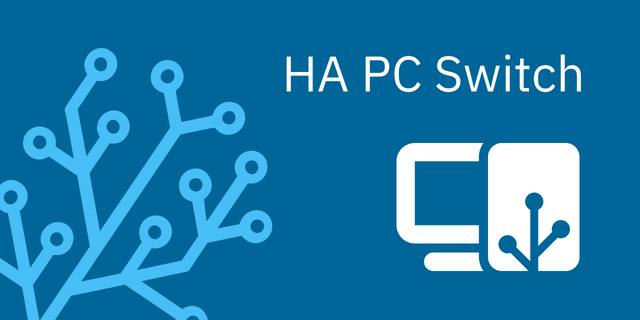
Automate power on your PC using ESPHome or Tasmota, and integrated into Home Assistant.
 HA PC Switch
HA PC Switch
Automate power on your PC using ESPHome or Tasmota, and integrated into Home Assistant.
STATUS: This project is in ideation stage. Come back soon for progress.
LAST UPDATE: 7 June 2024
Origins
Looking for a way to remotely start-up and shut-down a PC from Home Assistant. Also need operational status (sensors) to drive automations.
June 2024 progress
In a case of Multiple Discovery, it turns out that this idea already has commercial solutions for sale. I’ve found a few variants on AliExpress:
-
Computer Remote Switch,Wifi Smart PC Start Boot Card,Startup Card Work with Apple Homekit SIRI - This one I really like and have bought myself, as it’s written specifically for the Apple Homekit eco-system that I use.I also like that it uses the new ESPC2-12 module.
-
TISHRIC Wifi PC Power Switch Computer Remote Boot Startup Card Computer Restart Switch Timing Boot Device Work With Alexa Google - I really like the PCI bracket plate of this one. Depends on Tuya though :( .
-
eWeLink Computer Remote Boot Card Remote Control Wireless WIFI Switch Relay Module For Computer Work with Google Home and Alexa - I think this one is one of the first modules developed. Also relies on Tuya though :( .
However - none of the above are open source - so we don’t have the ability to modify the firmware … and to add to that, most rely on the Tuya eco-system - so not viable for off-line use, and adds the “cloud” factor to it’s use.
So I’m progressing with building … EE design is done, but I need to change focus to building the firmware.


Ideas
Other People’s Projects
- Zvonko Bockaj @Hackster - WEMOS ESP8266 Remote PC Switch
// this one makes most sense ajfriesen- The pc-switch// great source for ESPHome YAML exampleErriez@Github - ESPHomePCPowerControlHomeAssistant// ditto
&
SilverFire@Github - esp8266-pc-power-control- Lerk - Turning a PC on and off using an ESP8266
Specifications (as a wish list)
Inputs
Power Standby (from PSU pin 9 {purple} / +5V SB (Standby)) - as source of operating +5V powerPower Good (from PSU, pin 8 {grey} / PG (Pwr Good))Power Supply ON (from PSU, pins 21,22 {red} )PC ON (from Case LED)Case / MLB POWER ButtonCase / MLB Reset Button
GND (2x sources from PSU & MLB)
[June ‘24 update] - dropping the need for inputs. Only one is needed at this stage .. i.e. is the PC ON or not. Also removing the need for PSU monitoring, and it’s source of power. Turns out that PCIe bus supplies a 3.3V “Aux” line (a.k.a. “Standby” power), so we can just tap of the PCIe slot.
Sensors (exposed to HA)
Power Good (from PSU, pin 8 {grey, measuretruewhen +5V})Power (Supply) ON (from PSU, pin 16 {green, measurefalsewhen +5V } / PS-ON (Pwr Sply switch))This is the pin that need to be grounded for the PSU to switch on, so needs careful testing to make sure one does not have false ON states.
(PC) Power ON (from MLB, case LED) {measuretruewhen +5V}Optional: via D1 Mini hats(e.g. Case temperature)expose D1 and D2 pins …… or as I2C bus
Outputs
- Power “relay” (See note about “relay”’s in ideas below)
- Reset “relay”
Case LED (as passthrough)Optional: via D1 Mini hats(e.g. Contact Relay, as power to RGB LED’s switch)
[June ‘24 Update] - Solid state / MOSFET relays are still in. Addon outputs are however dropped. But… I2C is exposed as a single QWICC connector in case one wants to extend.
Terms used above
- PSU = Power Supply (Unit)
- MLB = Mail (Logic) Board / PC Motherboard
Ideas
-
“Sensor” should be isolated from circuit with an Op-amp Comparator](https://www.electronics-tutorials.ws/opamp/op-amp-comparator.html) or Level Shifter circuit. (Inputs will be 5V, whilst the ESPxx works on 3.3v.) - “Relay” should be an Optocoupler
-
Do not use a transistor, nor a mechanical relay -
Some PC’s have “Positive” switches, others have “Negative” switches. Accounting for this is too complex (i.e. prone to installer error), so would it be better to use a
relay (e.g. Omron G6K [SMD @ ±$7], or Songle.SRD-3VDC-SL-C/ Omrom G5LE [THD @ ±$0.36¢] )The issue here is that the MLB (PC Motherboard) may be using a low-sensing circuit, or a high-sensing circuit - and this PCB must account for both!

All we get access to is the points that are the pins of the switch.
-
Solution looks to be a TIP3123 opto-MOSFET, thanks to Andy aka.
-
- ⚠ “Relay” should be driven by a “Delay OFF type” circuit, and 2 timings must be provided
- 300ms delay from ON back to OFF to simulate a “press”.
-
5.5s delay on ON, then back to OFF to simulate a “long press”.

3 possible ways to do this:
-
EE solution with caps and transistors - not really viable since because of its variable performance and unchangeable nature. (See here)
-
If Software solution (i.e. on ESPHome or Tasmota), then how do we create a “One-Shot” Normally-Open switch?
-
ESPHome, can do this with with a
on_turn_ontrigger. -
Tasmota, can do this with “Rules” on the device.
-
Home Assistant with an automation trigger using an “
action” > “sequence”.
But, what if the user forgets to “modify” the default f/w or build the HA automation required? The device must handle the one-shot functionally itself.
⚠ Custom f/w (or fork of) must be built for timed “one-shot” / “delay off” functionality.
-
-
Usa a second MCU with a timing circuit - e.g.
ATtiny85 or STM8S001J3or STM32C0.- May be useful as a feedback “sensor”.
- Don’t forget to provide programming headers.
Tap into the PSU ATX Cable for power and PSU inputsStd ATX

Use a ATX power extender to “tap” into correct cables

Use the WEMOS D1 Mini form-factor and pin-outs, but prototype on:WEMOS D1 Mini Pro (with external antenna)
LOLIN ESP32 S2 Mini
- [May ‘24 Update]
Also add afootprint for the ESP-12F/ESP-12S module-
Cheaper, but needs external programmer (add headers for that).

-
[Update ‘24 Update] Both the ESP-07 and the newer ESPC2-12 modules have the same footprint and pinout, adding far more versatility.
-
Build the PCB in a way that the unit can attach to a PCI Slot Bracket Cover, specifically build for:PCI Slot Fan Mount Rack for video card for 90mm and 120mm fans

PCI Slot for 2.5inch hard drive, rear panel mount

Will allow for drilling holes for external antenna.
-
[June ‘24 Update] Build to PCIe V2 specification. To fit standard PCI Bracket plates:
